 "ADabOfOppo; Gone Plaid (Instructables Can Be Confusable)" (adabofoppo)
"ADabOfOppo; Gone Plaid (Instructables Can Be Confusable)" (adabofoppo)
09/24/2014 at 16:58 • Filed to: Android Sucks And Is Confusing, Windows Phone 4 Life!
 1
1
 31
31
 "ADabOfOppo; Gone Plaid (Instructables Can Be Confusable)" (adabofoppo)
"ADabOfOppo; Gone Plaid (Instructables Can Be Confusable)" (adabofoppo)
09/24/2014 at 16:58 • Filed to: Android Sucks And Is Confusing, Windows Phone 4 Life! |  1 1
|  31 31 |
Just got my new Moto G today. Using for work, as my personal phone (Lumia 920) isn't compatible.
How exactly is Android so popular!? I can't figure anything on this damn phone out. Sure, I am used to a different OS. I admit that, but ugh! this thing isn't easy to turn on and start using.
Why can't I delete the bloatware like the Bubbles app, or the stupid spotlight player. I don't need a fucking red sombrero to float around my screen and launch a stupid location+forecast based game to tell me it's windy today. I can read. Just give me a damn notification with today's weather report and I can figure out if I need to adjust my wardrobe accordingly. Maybe I want to wear my red sombrero anyway...Fuck You Phone!
 JawzX2, Boost Addict. 1.6t, 2.7tt, 4.2t
> ADabOfOppo; Gone Plaid (Instructables Can Be Confusable)
JawzX2, Boost Addict. 1.6t, 2.7tt, 4.2t
> ADabOfOppo; Gone Plaid (Instructables Can Be Confusable)
09/24/2014 at 17:01 |
|
Agreed. Android just pisses me off as a phone OS (as a tablet OS it's easier to root and install Cyanogen when you don't have to worry about carrier compatibility, but even "pure" android is infuriating most of the time), Win8 pisses me off as a desktop OS, but as WinPhone it kicks ass. (love my Lumia 928)
 Skater Dad
> ADabOfOppo; Gone Plaid (Instructables Can Be Confusable)
Skater Dad
> ADabOfOppo; Gone Plaid (Instructables Can Be Confusable)
09/24/2014 at 17:03 |
|
Lol, love the tag.
Personally, I love Android. I'm a tinkerer, and it really lets you go deep.
Most Android phones do come with extra garbage that's baked into the ROM by the manufacturer (not part of the core Android OS). The only way to remove them completely is to get 'root' access to your device and use some specialized apps.
You can hide those apps from your app drawer if you use a 3rd party launcher app. I recommend Nova Launcher.
All of the widgets and stuff on your homescreens by default are easily removed. Just long-press on them, and drag them to wherever your phone shows the trash icon.
Stick with it, do lots of reading, and you'll eventually start to enjoy it!
EDIT: Just read the line about wanting a weather notification. If you start using Google Now (it's just the Google app), it will start showing you the current weather in the notification drawer. In the app itself it shows you a card with the 5 day forecast, I think.
 jariten1781
> ADabOfOppo; Gone Plaid (Instructables Can Be Confusable)
jariten1781
> ADabOfOppo; Gone Plaid (Instructables Can Be Confusable)
09/24/2014 at 17:04 |
|
You must make Androids into what you like. Out of the box they're usually a bit wonky (though the new HTC Sense is pretty good). Luckily there's tons of ways to do that.
 Nibbles
> ADabOfOppo; Gone Plaid (Instructables Can Be Confusable)
Nibbles
> ADabOfOppo; Gone Plaid (Instructables Can Be Confusable)
09/24/2014 at 17:05 |
|
Lol where I work our company applications are supported by iOS and WP. No Androids allowed.
I have led to the purchasing of many a Windows Phone in the past month ;)
 Textured Soy Protein
> ADabOfOppo; Gone Plaid (Instructables Can Be Confusable)
Textured Soy Protein
> ADabOfOppo; Gone Plaid (Instructables Can Be Confusable)
09/24/2014 at 17:05 |
|
If there are preinstalled apps that you can't uninstall, you can disable them. The only difference is since it's a preinstalled app and part of the ROM loaded on the phone, disabling removes the app from being actively installed, but the files for it are still in the ROM.
In the app drawer, press and hold on the app you want to remove, and drag it up to App Info at the top of the screen. There will be either an Uninstall button, or Disable. Hit that, and you'll be good to go.
Otherwise, what's to figure out? You have the app/widget drawer, and you can drag and drop any apps or widgets onto the home screen.
 CB
> ADabOfOppo; Gone Plaid (Instructables Can Be Confusable)
CB
> ADabOfOppo; Gone Plaid (Instructables Can Be Confusable)
09/24/2014 at 17:05 |
|
I believe Spotlight fires up when it connects to a new wireless network. Mine hasn't done anything recently, so I can't be much of a help. However, there's a link here that tells you how to disable it.
Also, fellow Moto G users unite! We're all in this together.
 Alex B
> ADabOfOppo; Gone Plaid (Instructables Can Be Confusable)
Alex B
> ADabOfOppo; Gone Plaid (Instructables Can Be Confusable)
09/24/2014 at 17:08 |
|

Obvious fix is obvious.
 ADabOfOppo; Gone Plaid (Instructables Can Be Confusable)
> Textured Soy Protein
ADabOfOppo; Gone Plaid (Instructables Can Be Confusable)
> Textured Soy Protein
09/24/2014 at 17:16 |
|
What's an App Drawer? Why can't I just have a list, with the power to remove with a long press. Easy, simple, and intuitive.
 ADabOfOppo; Gone Plaid (Instructables Can Be Confusable)
> Skater Dad
ADabOfOppo; Gone Plaid (Instructables Can Be Confusable)
> Skater Dad
09/24/2014 at 17:19 |
|
I much prefer being able to enjoy it right away than having to fight with it until I like it.
I'm now going with the theory that almost all Android users are suffering from Stockholm Syndrome. They fought so hard to get their phone useable, they won't let go of them despite there being better alternatives.
 ADabOfOppo; Gone Plaid (Instructables Can Be Confusable)
> jariten1781
ADabOfOppo; Gone Plaid (Instructables Can Be Confusable)
> jariten1781
09/24/2014 at 17:21 |
|
Why can't it be what I like right out of the box?
 ADabOfOppo; Gone Plaid (Instructables Can Be Confusable)
> Alex B
ADabOfOppo; Gone Plaid (Instructables Can Be Confusable)
> Alex B
09/24/2014 at 17:24 |
|
Did you miss the part about it being for work? Snarky reply is stupid.
I deal with the public and their devices relating to cars. I wanted to get better at solving problems with Android phones so I got one I could learn how to use.
If I was actually stuck using this as my personal phone I would have a meltdown.
 Textured Soy Protein
> ADabOfOppo; Gone Plaid (Instructables Can Be Confusable)
Textured Soy Protein
> ADabOfOppo; Gone Plaid (Instructables Can Be Confusable)
09/24/2014 at 17:25 |
|
See the button with the dots in the middle of the bottom row of the home screen? That brings up all your apps and widgets.

Think of the drawer as the repository of everything that's installed on the phone, whereas the home screen(s) are for stuff you get at most frequently.
When you go to the app drawer, you can long press on any app, and you'll see at the top of the screen, 2-3 options: Uninstall, App Info, and Edit (this varies on whether the app is preinstalled, and what launcher you're running).
If you don't see an Uninstall option, this means it's a preinstalled app. So you drag the app to App Info, it will bring you to the screen where you can disable it.
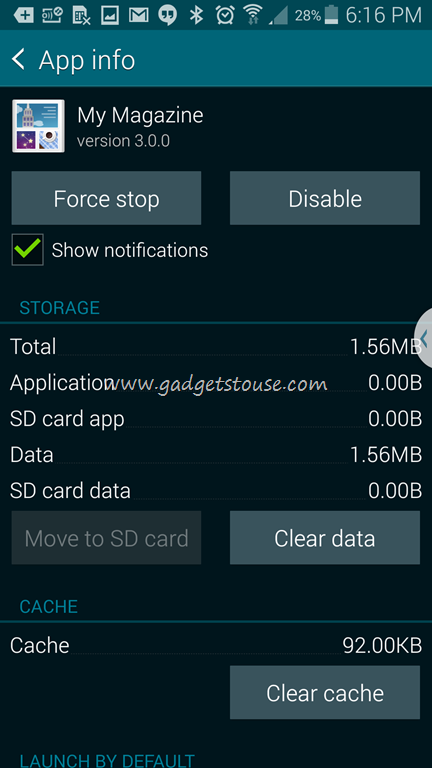
You might see an 'uninstall updates' button where Disable is on this screen shot. That means it's a preinstalled app for which updates have been installed at some point. So you uninstall the updates, then disable the built-in app.
Again, the reason you can't fully uninstall apps, is because they're built into the OS for the phone itself, which is why you have to disable them. But once you disable the app, it's pretty much like you uninstalled it. It's just still using up some storage space.
 Mosqvich
> ADabOfOppo; Gone Plaid (Instructables Can Be Confusable)
Mosqvich
> ADabOfOppo; Gone Plaid (Instructables Can Be Confusable)
09/24/2014 at 17:27 |
|
I have a new Galaxy that sits in my briefcase like the Blackberry before it. I use my iPhone for work exclusively. The Android system is a mess and I just don't like it. The BB was a bad phone.
 ADabOfOppo; Gone Plaid (Instructables Can Be Confusable)
> Mosqvich
ADabOfOppo; Gone Plaid (Instructables Can Be Confusable)
> Mosqvich
09/24/2014 at 17:31 |
|
I wasn't a fan before today, and so far I am less a fan than before. Just terrible. Google just made me like my Lumia 920 even more.
 treesmakewater
> CB
treesmakewater
> CB
09/24/2014 at 17:35 |
|
i absolutely hated spotlight when I got my moto x.
 ADabOfOppo; Gone Plaid (Instructables Can Be Confusable)
> Textured Soy Protein
ADabOfOppo; Gone Plaid (Instructables Can Be Confusable)
> Textured Soy Protein
09/24/2014 at 17:36 |
|
I managed to tap my way through that without instruction, but only because I am not afraid of playing with my new toy and I've grown up with this stuff. I can only imagine how difficult that must be to learn for someone who is new to this smart-phone-and-apps world we live in. What a terrible process.
The ONLY reason Android is this popular is that it's free. If WP had been around as it is now when Android was just starting we'd see their market shares reversed. There will always be those who want to fully control their OS/devices and for them Droid is the best option. But for the vast majority of people a simple interface and uncomplicated processes are fine and WP is far, far easier to figure out.
So far I am even less a fan of Droi dafter this afternoon than I was before.
 Textured Soy Protein
> ADabOfOppo; Gone Plaid (Instructables Can Be Confusable)
Textured Soy Protein
> ADabOfOppo; Gone Plaid (Instructables Can Be Confusable)
09/24/2014 at 17:43 |
|
Except for built-in apps that can't be uninstalled, any app you download, you just long press then drag-n-drop on the Uninstall button.
You'd figure that most people who care about de-bloating the phone are also capable of figuring out "hmm I don't see the Uninstall drag-n-drop, let's try App Info."
I mean, it's a little clunky, but overall that seems like a minor inconvenieince.
I've had both Apple and Android phones over the years, and one of the reasons I like Android is because the home screen isn't just a list of apps that you can organize into folders. You can add widgets, toggles, etc. So I have my most commonly used apps on there, and other stuff that I installed for some reason or another but don't want to look at all the time, is in my drawer.
 ADabOfOppo; Gone Plaid (Instructables Can Be Confusable)
> Textured Soy Protein
ADabOfOppo; Gone Plaid (Instructables Can Be Confusable)
> Textured Soy Protein
09/24/2014 at 17:52 |
|
WP is ever better. Now that the LiveTiles are transparent you can set a wallpaper behind them and it becomes interactive as they flip around with updates. It makes the phone seem more alive and not some static display. All the apps are a swipe to the left, organized alphabetically when you install them. To remove, just press and hold, then tap uninstall.
 tromoly
> ADabOfOppo; Gone Plaid (Instructables Can Be Confusable)
tromoly
> ADabOfOppo; Gone Plaid (Instructables Can Be Confusable)
09/24/2014 at 17:58 |
|
Must be what Motorola does to their ROMs, I haven't had an issue with Ice Cream Sandwich on HTC or KitKat on LG.
 ADabOfOppo; Gone Plaid (Instructables Can Be Confusable)
> tromoly
ADabOfOppo; Gone Plaid (Instructables Can Be Confusable)
> tromoly
09/24/2014 at 18:08 |
|
I bought this specifically to get "pure Android" without any stupid bloatware. Google needs to control the monster they've created.
 jariten1781
> ADabOfOppo; Gone Plaid (Instructables Can Be Confusable)
jariten1781
> ADabOfOppo; Gone Plaid (Instructables Can Be Confusable)
09/24/2014 at 18:13 |
|
It's the price you pay for infinite flexibility. If you want a relatively fresh clean starting point grab a launcher, something like Launcher Pro, and it'll get you away from the OEM 'improvements'.
 ADabOfOppo; Gone Plaid (Instructables Can Be Confusable)
> jariten1781
ADabOfOppo; Gone Plaid (Instructables Can Be Confusable)
> jariten1781
09/24/2014 at 18:20 |
|
No, it should come without the 'improvements' out of the box, and if people want them, they can opt-in by installing them on their own. I despise the opt-out default setting on everything.
And I don't care about infinite flexibility. I do not need to define when I allow each app to work and for how long within the app settings. I open them when I need/want them, and close them when I am done.
I am glad this is only my work phone. I'd have a meltdown if I had to deal with this everyday.
Yuck.
 tromoly
> ADabOfOppo; Gone Plaid (Instructables Can Be Confusable)
tromoly
> ADabOfOppo; Gone Plaid (Instructables Can Be Confusable)
09/24/2014 at 18:24 |
|
So you're blaming Google for Motorola adding things to the "vanilla" Android OS?
 ADabOfOppo; Gone Plaid (Instructables Can Be Confusable)
> tromoly
ADabOfOppo; Gone Plaid (Instructables Can Be Confusable)
> tromoly
09/24/2014 at 18:32 |
|
Yup, because Google advertised they would have Motorolla build the G for them, and it would come with 'Stock Android'. Google owns Motorolla, so how can they not install the right software?
You'd be pissed too if you bought a computer that supposedly came without bloatware, and you still found some installed once you got it turned on.
Apple doesn't allow carriers to install a bunch of useless apps when you get one of their phones, and if the carrier does anyway (I'm looking at you ATT. Fuck You!) you can still actually uninstall them without having to hack you phone.
Google needs to break some toes and force their partners to install only stock Android because the whole Droid universe is a mess.
 ToyDeathbot
> tromoly
ToyDeathbot
> tromoly
09/24/2014 at 18:33 |
|
Knowing motorola has reduced its bloat recently, 80% of the time it's actually the carrier's.
 tromoly
> ToyDeathbot
tromoly
> ToyDeathbot
09/24/2014 at 18:38 |
|
Good point, forgot about that due to disabling all the AT&T crap on my LG shortly after getting it.
 tromoly
> ADabOfOppo; Gone Plaid (Instructables Can Be Confusable)
tromoly
> ADabOfOppo; Gone Plaid (Instructables Can Be Confusable)
09/24/2014 at 18:42 |
|
You know you can disable any app on the phone, right? If you don't want an app but can't uninstall it, disable it. It's out there on the Internet.
I'm guessing that you didn't physically try out the phone in a store before buying, that's why everything is such a surprise. Apps do not a "pure" operating system make, you're upset with the apps installed rather than the OS itself.
 ADabOfOppo; Gone Plaid (Instructables Can Be Confusable)
> tromoly
ADabOfOppo; Gone Plaid (Instructables Can Be Confusable)
> tromoly
09/24/2014 at 18:51 |
|
I fumbled my way to disabling them.
No I did not try it out in the store. It's for work, and I have my Lumia 920 that I will not let go as my personal phone. I had until today never really used Android at all.
And when I see "pure" or "stock" used to describe the installed OS I think that means without bloatware.
The apps are only part of my frustration. I do not like the processes involved with doing anything on the phone. Nothing is how I think it should go or work. I'm not an idiot about this stuff either. I jailbroke both my iPhones, and taught myself Windows Phone. Android is not easy to learn.
I honestly have no idea how it's so popular. I think it's terrible.
 tromoly
> ADabOfOppo; Gone Plaid (Instructables Can Be Confusable)
tromoly
> ADabOfOppo; Gone Plaid (Instructables Can Be Confusable)
09/24/2014 at 19:30 |
|
What are you trying to do that you're failing so hard at? You say you taught yourself Windows Phone, why can't you teach yourself Android? For 99% of the things you try to do, it's straight-forward: Launch an app, do what you want to do, close the app.
Some of us have been using Android for years and can help. What are you having issues with? Please respond politely and calmly explain your problems, being in a huff doesn't help anyone and won't get you help.
 ADabOfOppo; Gone Plaid (Instructables Can Be Confusable)
> tromoly
ADabOfOppo; Gone Plaid (Instructables Can Be Confusable)
> tromoly
09/24/2014 at 19:37 |
|
It's not so much failing at anything specific. It's just that I don't know what anything does because nothing is coherent and I am unfamiliar with everything.
I don't know what I'm doing and I'm not getting any sense of bearing on how to really work the phone by using it. Things just happen, and I don't know why, how to make them stop, or how to keep them from happening again.
Basically, I am just venting because I thought this would be easy since everyone has one and it's actually super absurd.
When I have something specific I will ask, and not be hysterical about it. Right now I'm just frustrated that I don't know and am not flying though picking it up.
 StoneCold
> ADabOfOppo; Gone Plaid (Instructables Can Be Confusable)
StoneCold
> ADabOfOppo; Gone Plaid (Instructables Can Be Confusable)
09/25/2014 at 09:39 |
|
I also got a Moto G in August. It's worse off than my Galaxy II UI-wise, but the hardware improvement is okay. The sensors in the camera, though, suck badly.